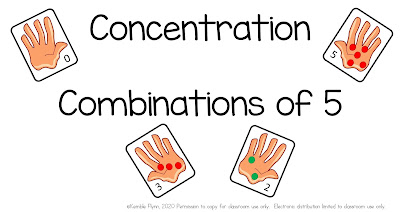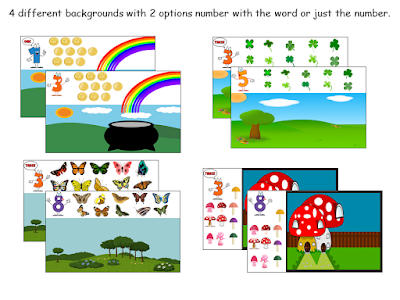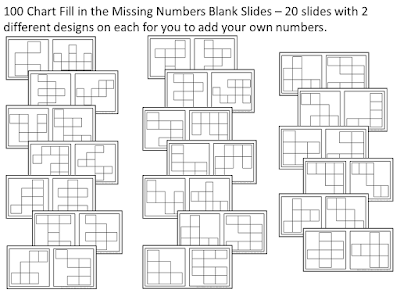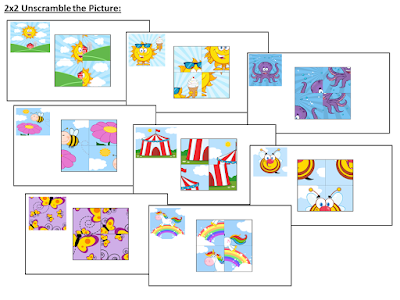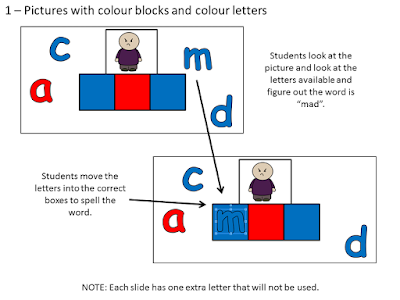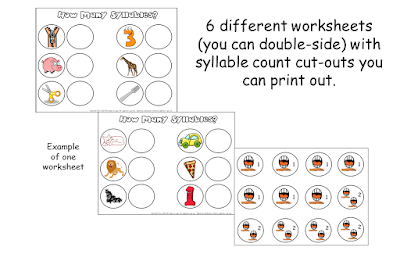My Number Monster Book Numbers 1 to 10 Google Slides for Online Learning
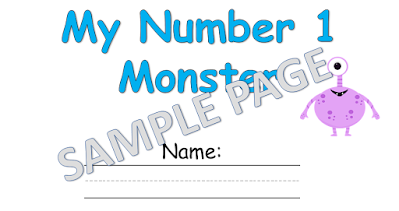
My students love doing this booklet on paper. But when we had to go to online learning, I wanted to try to recreate this as much as I could. My students draw their number monster on paper but also did one on Google Slides. When I introduce a number, my students do a number monster to that number. For example, if I have introduced the number 2, their number 2 monster has to have 2 eyes, 2 noses, 2 mouths, 2 ears, 2 arms and 2 legs. By the end of the year, they will have number monsters from 1 to 10. I have created number monster slides for the numbers 1 to 10. I have created 3 sets: black and white monsters, coloured in monsters and faux fur coloured in monsters. You can pick which ones you will assign. I have also included slides with different eyes, mouths, noses, ears, arms and legs. I have included some on the slides but if you want to put different ones you can. You can find this package in my TPT shop at the following link: My Num...