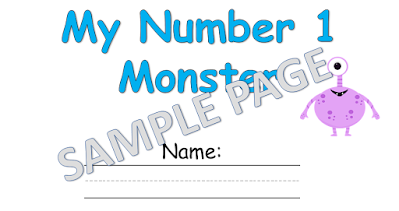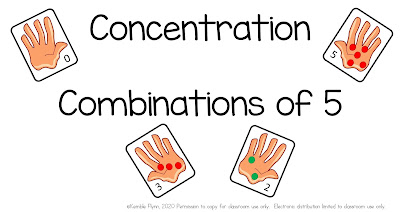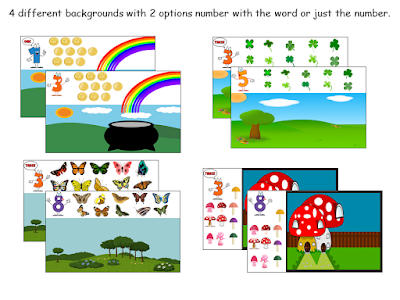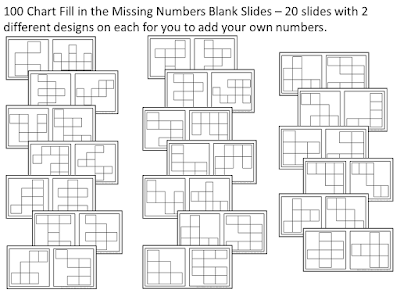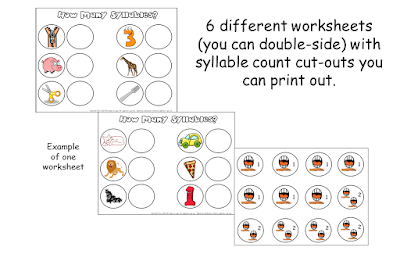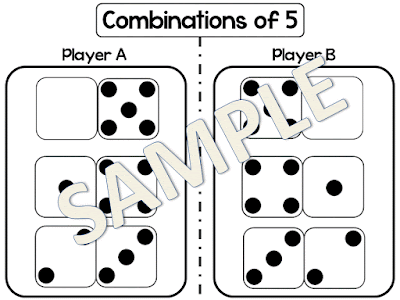Spot It Game (31 cards and 57 cards)
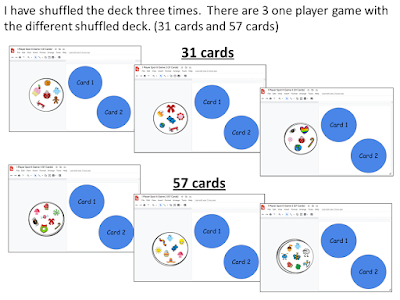
My students love the Spot It Game and with the COVID19 online learning, I realized I needed to create a few games students could play with each other over their Chromebooks. I have created Spot It games with 31 cards and 57 cards. There are 3 one player games and 3 two player games each with the 31 cards and 57 cards. I hope your students enjoy looking for the match. You can find this activity in my TPT store at the following link: Spot It Games Enjoy!