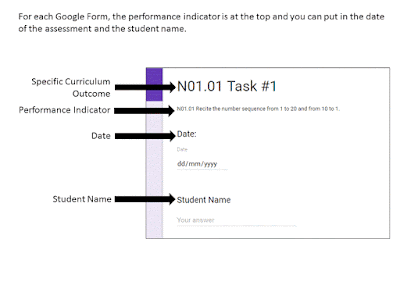Updated Book Buddy Package
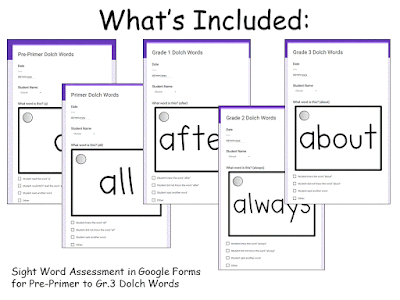
I am currently going through my TPT products and seeing which ones I can update using Google Suite for Education. I came across my Book Buddy package and was actually excited to update this one. I took all the assessments sheets in this package and put them into Google Forms and some Google Slides. I'm excited to create a Google Classroom this upcoming year for my Book Buddies and have the older students use these forms with my little primaries. You can find my Book Buddy Package in my TPT store at the following link: Book Buddy Package Enjoy! Kemble :-)