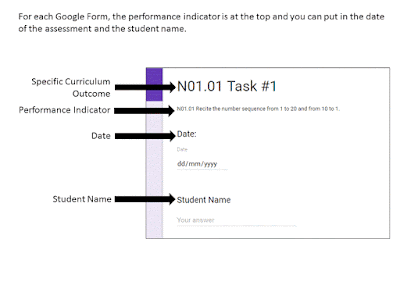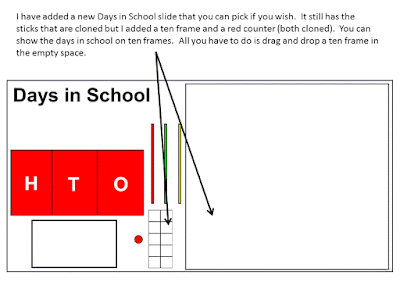YouTube Videos I Use Throughout the School Year
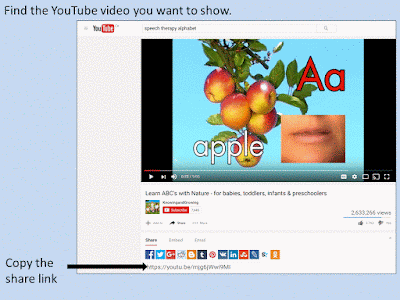
I do love using YouTube videos but I do not like the ads that come with them and the other suggested videos around the video. Sometimes the suggestions are appropriate and sometimes they are NOT appropriate. So I use SafeShare.tv to help take those ads off. First I find the YouTube video I want to show (don't forget to watch any videos before you show them to your students!!!). Then I copy the share link on the bottom of the YouTube video (Ctrl+C). I go to SafeShare.tv. I paste my link and then click on Generate SafeView. This will generate a safe view for me. I click on the keep it private box and submit. Now I click on download the video. I choose the video format I want ant then download the video to a folder and I now have that video with no ads that I can show in the classroom. Here are a few of the YouTube videos and channels I use throughout the year. 1 - Turtlediary - has amazin...