Daily Sight Word Work with Mimio and PowerPoint
Last year I started using my Mimio Bar in my classroom all the time and it totally changed my teaching and the excitement in my students. One of my favourite things I did last year and continued this year was my weekly sight word work in my morning meeting. When my students come in first thing in the morning, their Morning Calendar duotang is on their desk and they have to colour in the day and weather. Then they come down to the meeting area for our morning meeting. My morning meeting consists of one student being allowed to sit on the bench and invite another student to be on the bench with them, 2 students share news with the class, we read the morning message I have written to the students, we do 2 poems weekly and weekly sight word work.
I introduce 4 new sight words per week and work on those words all week with different activities including this mimio activity. Because the students have been sitting for a bit for the morning meeting, when we get to the word work, they have to stand and move to spell the words. See below to see some screen shots and explanation of this activity.
I introduce 4 new sight words per week and work on those words all week with different activities including this mimio activity. Because the students have been sitting for a bit for the morning meeting, when we get to the word work, they have to stand and move to spell the words. See below to see some screen shots and explanation of this activity.
We did this activity all year and the students loved it!! I have been teaching now for 17 years and this year I really noticed a difference with my students and their spelling.
They really picked up their sight words. I was able to go through pre-primer, primer and most of the Grade 1 dolch words with these students.
They really picked up their sight words. I was able to go through pre-primer, primer and most of the Grade 1 dolch words with these students.
I have put this activity in my TPT store at the following links:
Pre-primer Link: https://www.teacherspayteachers.com/Product/Mimio-Daily-Word-Work-using-Pre-Primer-Dolch-Words-2631671
Primer Link: https://www.teacherspayteachers.com/Product/Mimio-Daily-Word-Work-using-Primer-Dolch-Words-2631683
Grade 1 Link: https://www.teacherspayteachers.com/Product/Mimio-Daily-Word-Work-using-Grade-1-Dolch-Words-2631693
Grade 2 Link: https://www.teacherspayteachers.com/Product/Mimio-Daily-Word-Work-using-Grade-2-Dolch-Words-2631703
Grade 3 Link: https://www.teacherspayteachers.com/Product/Mimio-Daily-Word-Work-using-Grade-3-Dolch-Words-2631710
Pre-Primer to Grade 3 Words Link: https://www.teacherspayteachers.com/Product/Mimio-Daily-Word-Work-using-Pre-Primer-to-Grade-3-Dolch-Words-2631722
As I was making the Mimio slides a little more pretty for TPT, I realised that most teacher may not have a Mimio Bar but I think most classrooms do have an LCD player hooked up to a teacher computer and that would probably have Power Point. So this week I have been creating the same type of activity that I do on the Mimio that you could do using a Power Point and an LCD. If you get a wireless mouse with a little flat table, you are able to use that mouse up by the screen. Even if you don't have an interactive whiteboard, having a wireless mouse allows you to give an illusion of an interactive whiteboard.
The only note when using this Power Point activity is that you Have to be in normal view. You cannot be in Reading View or Slide Show as you will not be able to move the letters or rectangles covering up the word chants.
I have put this activity in my TPT store at the following links:
Pre-primer Link: https://www.teacherspayteachers.com/Product/Power-Point-Daily-Word-Work-using-Pre-Primer-Dolch-Words-2631733
Primer Link: https://www.teacherspayteachers.com/Product/Power-Point-Daily-Word-Work-using-Primer-Dolch-Words-2631738
Grade 1 Link: https://www.teacherspayteachers.com/Product/Power-Point-Daily-Word-Work-using-Grade-1-Dolch-Words-2631744
Grade 2 Link: https://www.teacherspayteachers.com/Product/Power-Point-Daily-Word-Work-using-Grade-2-Dolch-Words-2631746
Grade 3 Link: https://www.teacherspayteachers.com/Product/Power-Point-Daily-Word-Work-using-Grade-3-Dolch-Words-2631752
Pre-Primer to Grade 3 Words Link: https://www.teacherspayteachers.com/Product/Power-Point-Daily-Word-Work-using-Pre-Primer-to-Grade-3-Dolch-2631763
Enjoy!
Kemble :-)
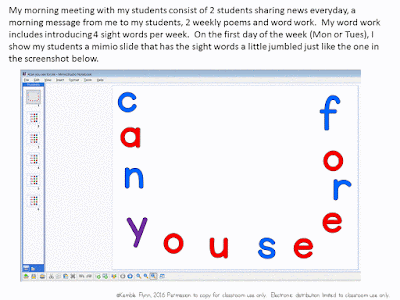






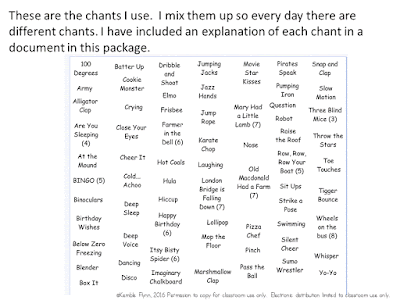








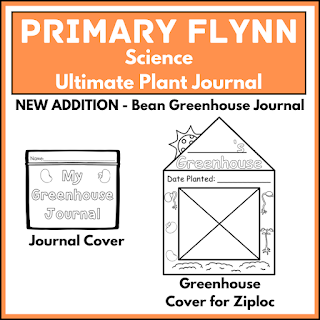

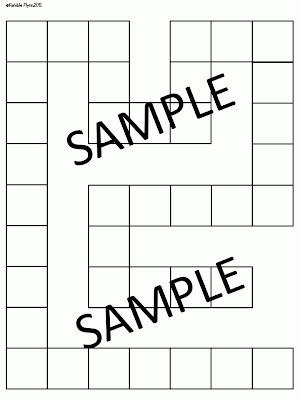
Comments
Post a Comment