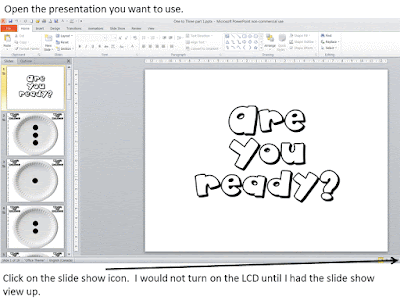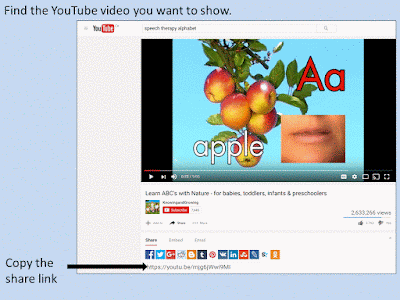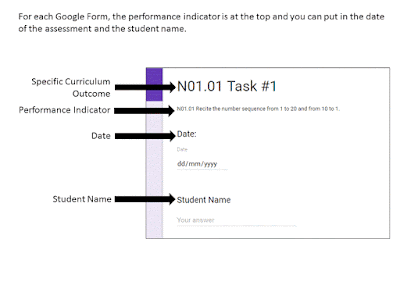One of the math outcomes I need to cover for my Primary students is: N02 Students will be expected to recognize, at a glance, and name the quantity represented by familiar arrangements of 1 to 5 objects or dots. Performance Indicators N02.01 Look briefly at a given familiar arrangement of 1 to 5 objects or dots and identify the number represented without counting. N02.02 Identify the number represented by a given dot arrangement on a five-frame. This outcome works on subitizing. Subitizing is the ability to recognize, at a glance, a quantity of objects, without one-to-one counting. I work on this every day with my students during our mental math work. I have made dot combination plates on paper that I print out and laminate and I also use PowerPoint presentations. My students respond in a few ways: with fingers, with number cards I have provided them and/or using a whiteboard to write the number down. I start off with the low...